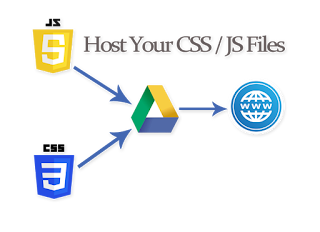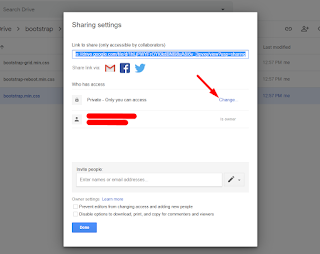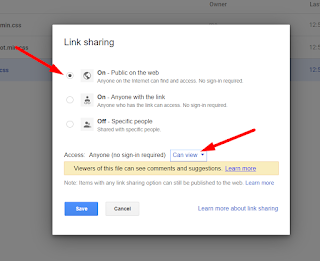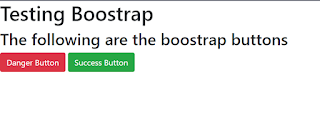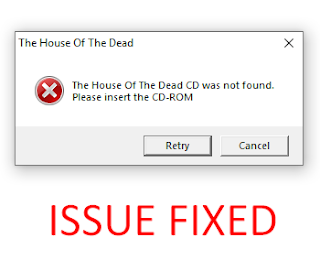WinRAR 5.8
This is the best software for file compressor and decompressor. With this tool, you can extract RAR, TAR, ZIP, 7-ZIP, ISO and many other files. You can encrypt your file with a passkey.
Screenshots
 |
| Unregistered Version |
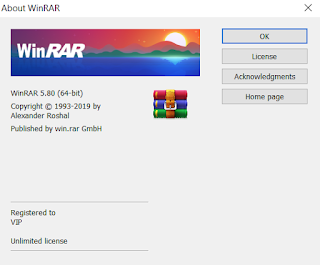 |
| Registered Version |
Download
You may need to download WinRAR 5.80 first install that and then download its key for registration.
- Download WinRAR 5.80 x64
- Download WinRAR 5.80 x32
After the installation of WinRAR, now download its key file of registration.
- Download WinRAR 5.80 Registration File
Password: focdownloads.blogspot.com (One-Click Copy Password)
Add the registration file "rarreg.key" in the following folder according to your windows bit version.
Add the registration file "rarreg.key" in the following folder according to your windows bit version.
For 64bit: C:\Program Files\WinRARAnd that's all you have registered for your WinRAR latest version.
For 32bit: C:\Program Files (x86)\WinRAR