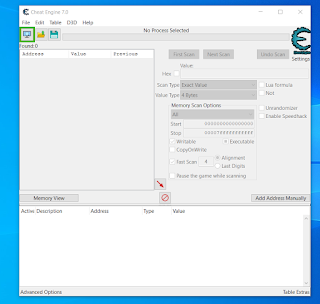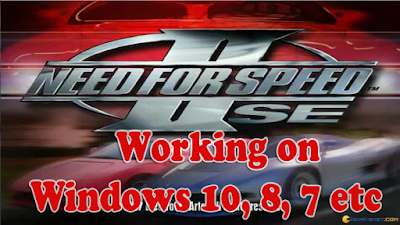The House Of The Dead
After the successful journey of The House Of The Dead 1, the SEGA Corporation released The House Of The Dead 2 internationally in 2001, with new graphics, music, and new bosses.
The House Of The Dead 2 is a 1st-Person Perspective arcade horror game, with a light gun shooter. This game is second in the series of The House Of The Dead and has a story where some zombie-type dead creatures attack the city, and James, G, and its other official colleagues trying to save the city.
I received a request to bring you The House Of The Dead 2 for PC without having any virus, so I tried and got this game, I officially verified this and this is the original copy of the SEGA Corporation release and is completely virus-free, I will not recommend any other source.
To get and run this game please follow my each and every step otherwise you will face issue in running the game.
How to run The House Of The Dead 2
Step 1: It required Daemon Tools Lite to extract and create a virtual drive to bypass the CD-ROM error.
Step 2: After that, you have to right-click on "House Of the Dead 2.img" and open with "DAEMON Tools Agent". A new virtual CD Room Drive will be created. Open that and double click on "AUTORUN.EXE".
Step 4: After the game successfully being installed, now you have to go to the path where the game installed, in my case the path is:
C:\Program Files (x86)\SEGA\THE HOUSE OF THE DEAD 2
Right-click on "Hod2.exe" go to properties and change its compatibility settings to Windows XP.
And that's all now double click on "Hod2.exe" enjoy playing the game. Now every time you want to play the game you have to create a virtual drive already discussed in step 2, and then start the game.
I have noticed an issue with a DAEMON Tool let me tell you the issue and its fix. The issue arises when you create many virtual drive, the issue "You are using all available virtual drives".
To fix this issue all you have to do is just open the DAEMON Tool and at the bottom of the window and the right side of the "Quick Mount" you will see the created drives, just mouse over them and you will see an X button to remove the drive, remove them all and now you can create virtual drive again.
Screenshots of House Of the Dead 2
Requirements
- OS: Windows 10/8.1/8/7/95/98/ME/2000/XP
- CPU: Intel Pentium 4 1.6Ghz or equivalent
- Video Memory: 64MB DirectX 8.1 Compatible
- RAM: 256 MB
- Hard Drive: 580 MB Hard drive space
- DirectX: 9 Compatible Graphics Card
- Game size: 542.59 MB
- Sound Card: DirectX 8.1 Compatible
Download
Download Mirror 1: The House of the Dead 2 For PC
Download Mirror 2: The House of the Dead 2 For PCDownload Mirror 3: The House of the Dead 2 For PC
Password: focdownloads.blogspot.com (One-Click Copy Password)
For extracting you may need WinRAR. Download WinRAR Latest Version
Controllers
Mouse: Used for FIRE.
Keyboard: Just for a minor.





![Download The House of the Dead 2 - 2001 For PC [FREE]](https://blogger.googleusercontent.com/img/b/R29vZ2xl/AVvXsEgoVPNw-I-GD6gtj9RVuXChZf3eQu7YFmxV0cep3vknFK_UNN6dSuZBE3lF-6Hoo79Qi_RPL146-gP4OkaFCT3vR6-3NYnKcjdM3AZnhI3tyUD4SuUeFhddwvW96ut7T4-LquJlWSHTxEsn/w400-h300/the-house-of-the-dead-2.png)