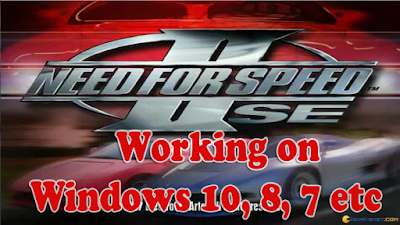
Need For Speed 2 - Special Edition - 1997
One of the best games of my childhood, As I spend a lot of time finding this game for the modern computer, and the latest version of windows. And finally, I found a way How to run NFS-II on windows 10, 8, 7, etc.
So now you can proudly say, Need For Speed - II is working on Windows 10. Follow these few steps and go back to your childhood. :)
Game Codes
When the main screen of the game is open, give these codes and get exciting changes in the game. You can change cars, track, etc.
Stick to RACE and Write go50 and press Enter on RACE.
| Code | Effect |
|---|---|
| roadrage | Beep horn to crash opponent |
| go50 | Beer box |
| go23 | Blue Sedan |
| bomber | Bomber BFS car |
| chase | Chase mode |
| go40 | Crate |
| go49 | Crate 1 |
| tombstone | Daytona car |
| madland | Different colors |
| rexrage | Dinosaur traffic |
| red racer | Ford Indigo |
| fzr2000 | FZR 2000 car |
| go27 | Green VW |
| go28 | Grey convertible |
| go41 | Hand cart |
| rushhour | Increased traffic |
| go35 | Limousine |
| vip | Limousine traffic |
| go48 | Log |
| go31 | Mercedes Unimog army truck |
| hollywood | Monolithic studio track |
| go47 | Newsstand |
| go19 | Pickup |
| pioneer | Pioneer engine |
| rain | Rain mode |
| go51 | Rock |
| go18 | School bus |
| schoolzone | School bus traffic |
| slot | Slot car mode |
| slip | Slow-motion |
| mad | Smoking cow tires |
| go45 | Souvenir stand |
| go46 | Souvenir stand |
| go34 | Tram |
| go21 | Truck |
| go43 | Tyrannosaurus Rex |
| go[18 - 51] | Various objects |
| go44 | Wild West wagon |
| go42 | Wooden stand |
| go33 | Yellow snow truck |
Screenshot
How To Run NFS-2-SE
Step 1:
Install and Run nGlide200
Step 2:
Run PatchInstall.bat (It will be in the patch folder NFS2SE Patch (use for playing))
Step 3:
Right-click on nfs2sea.exe, click Properties and move to Compatibility Tab, and then and change the compatibility mode to windows 7, and Run nfs2sea.exe.
These 3 simple steps will allow you to play need for speed 2 special edition. All the files which are required to run this game are included in the file you will download.
F2 - car detail
F3 - view distance
F4 - toggle horizon
F5 - toggle HUD (player 1)
F6 - toggle HUD (player 2)
F7 - toggle mirror
F8 - toggle music
F9 - toggle sound effects
F10 - brightness
F11 - reset the car
Hardwired Keys
F1 - toggle rainF2 - car detail
F3 - view distance
F4 - toggle horizon
F5 - toggle HUD (player 1)
F6 - toggle HUD (player 2)
F7 - toggle mirror
F8 - toggle music
F9 - toggle sound effects
F10 - brightness
F11 - reset the car
System Requirements
Release date: 1997
CPU: 90 Mhz
OS: Windows XP/Vista/7/8/8.1/10
RAM: 16MB
VGA Card: 32MB
DirectX 6.0
Hard Free Space: 20 MB
File Size: 108MB
Download
Download Mirror 1: Need For Speed 2 - SE 1998Download Mirror 2: Need For Speed 2 - SE 1998
Password: focdownloads.blogspot.com (One-Click Copy Password)
For extracting you may need WinRAR. Download WinRAR Latest Version
Video Tutorial
If you have any issue with this game, let me know in comment thanks.





















hy
ReplyDeleteThank you @James Chester. It worked for me.
DeleteThanks man. I was searching for any working version of it.
DeleteNFS 2 SE my favorite game of all time.
ReplyDeleteWhat's nglide200? Where to go to download it? You mentioned change settings to windows 7, what about windows 10?
According to google: "nGlide is a 3Dfx Voodoo Glide wrapper. It allows you to play games designed for 3Dfx Glide API without the need for having 3Dfx Voodoo graphics card"
DeleteI have that in RAR file.
You have to change its compatibility to windows 7 otherwise, you will face compatibility issue.
Hey sir.. I've gotta Dell laptop.. Core i3 7th gen, 4 gb of RAM... I've followed everything like uve asked us to do. The game doesn't open at all.... After running the.exe file only the animation appears (3dfx) ... I couldn't play the game😢
ReplyDeleteThis comment has been removed by the author.
DeleteHello,
Deletedid you solve this issue? I have the same problem and I am trying to fix it for hours now, but nothing is working.
Thank you.
Change its compatibility to windows 7.
ReplyDeletei keep getting an error saying it cant connect to the servers
ReplyDeleteEasy steps. Got back my childhood memories. Thanks
ReplyDeleteHi
ReplyDeletecan you assist me to instal this game
This comment has been removed by a blog administrator.
ReplyDeleteyeah its working Thankyou bro Its my fvrt Game ;) :)
ReplyDeleteHOW BRO
DeleteInstall nGlide200, and it will 100% work, patches are also given.
DeleteThis comment has been removed by the author.
ReplyDeleteWorks great..
ReplyDeleteThanks a lot for this site :)
Tried 10 times, only the animation appears (3dfx), could not play
ReplyDeleteHi anybody, please help
DeleteTry to run Patch
DeleteUnable to view car cockpit area.
ReplyDeleteI didn't remember the exact key but you can try these hardwired keys
DeleteF1 - toggle rain
F2 - car detail
F3 - view distance
F4 - toggle horizon
F5 - toggle HUD (player 1)
F6 - toggle HUD (player 2)
F7 - toggle mirror
F8 - toggle music
F9 - toggle sound effects
F10 - brightness
F11 - reset the car
I think F2 will change the view.
Anybody pls help.
ReplyDeleteWhat is the issue you faced?
DeleteI am unable to download from drive please help
ReplyDeleteWhat is the issue you faced?
Deleteno music
ReplyDeleteI can play game but at time of exit from games need to restart system as games not closing automatically
ReplyDeletethe mirror link doesn't work. i can't download :(
ReplyDeletei need the password
ReplyDeleteCopy from: https://focdownloads.blogspot.com/p/all-passwords.html
Deletepassword for zip file?
ReplyDeleteCopy from: https://focdownloads.blogspot.com/p/all-passwords.html
Deletewhy there is no music? - not in the menu and and in the game - please how to fix it I missed the game sound track!!!
ReplyDeleteRar file is damaged. please upload working file thanks
ReplyDeletehow are u bro ?
Deleteim also siyal..
plzzz sir no music here
ReplyDeletekindly fix it...plzzz
ReplyDeletegame with no music is like girl just in dreams...
by the way many thanks for game...
ReplyDeleteLam sao de chay tren win10
ReplyDeletehi! sorry, nGlide200_setup.exe password?
ReplyDeletePassword is already given https://focdownloads.blogspot.com/p/all-passwords.html
DeleteI need password
ReplyDeleteHow to play NFS2SE Software Mode in Windows 10?
ReplyDeletethanks a lot my old memories infront of me i saw lots of smile in my face when am play thank you
ReplyDelete