Today I'm sharing you a method that will help you to register Windows for FREE. It will work for all version of windows. Your windows will be registered with the Microsoft officially released Product Key. These are the legit keys. Reference
So I don't think so it will cause an issue, I'm sharing you my method.
Product Keys
Home: TX9XD-98N7V-6WMQ6-BX7FG-H8Q99
Home N: 3KHY7-WNT83-DGQKR-F7HPR-844BM
Home Single Language: 7HNRX-D7KGG-3K4RQ-4WPJ4-YTDFH
Home Country Specific: PVMJN-6DFY6-9CCP6-7BKTT-D3WVR
Professional: W269N-WFGWX-YVC9B-4J6C9-T83GX
Professional N: MH37W-N47XK-V7XM9-C7227-GCQG9
Education: NW6C2-QMPVW-D7KKK-3GKT6-VCFB2
Education N: 2WH4N-8QGBV-H22JP-CT43Q-MDWWJ
Enterprise: NPPR9-FWDCX-D2C8J-H872K-2YT43
Enterprise N: DPH2V-TTNVB-4X9Q3-TJR4H-KHJW4These are the keys, you can copy the key according to your windows edition. At my case, I was using windows 10 Education.
So I use NW6C2-QMPVW-D7KKK-3GKT6-VCFB2
But you just need to choose the key which matches your windows edition.
Method
Open CMD as AdministratorNow Type these commands
slmgr /ipk Your_KEYReplace YOUR_KEY with any of the above keys and Press ENTER.
slmgr /ipk NW6C2-QMPVW-D7KKK-3GKT6-VCFB2
Now enter
slmgr /skms kms8.msguides.comand press ENTER
Now enter
slmgr /atoPress ENTER and wait for the response.
Hurrah you did it, you got the registered version you can verify it and enjoy.
Video Tutorial
If you have any question comment below.









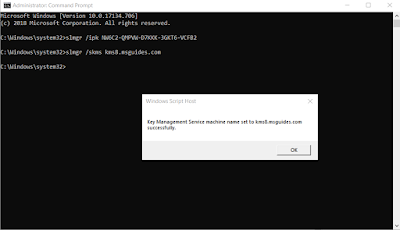













This is a very nice site
ReplyDelete