Follow my these steps to get a direct download link for google drive within seconds.
Instructions
Step 1:
Upload your file(s) to your Google Drive.
Step 2:
Now right click on your uploaded file and get a shareable link.
Step 3:
Now turn on the link sharing and copy the link you got.
Step 4:
Now you have to visit this generator which is our official tool.
Paste the copied URL and click GENERATE YOUR DIRECT DOWNLOAD LINK.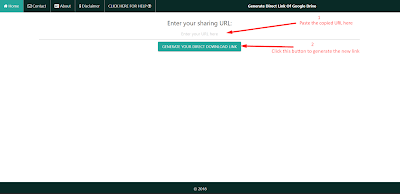 |
| Click to Zoom |
 |
| Click to Zoom |
Video Tutorial
1st Method
updating...






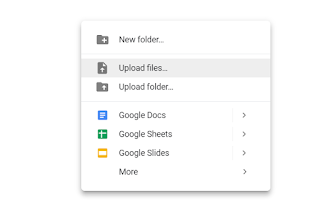














Its working... Thx
ReplyDelete