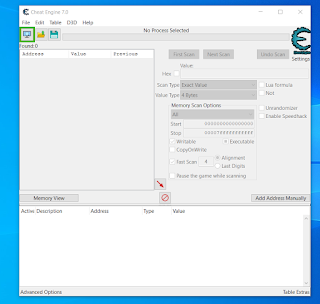Unlimited Coins in Stronghold Crusader
Stronghold is one of the best game, but the difficulty of this game sometime make you cry. When I was in playing Stronghold Crusader, I used to spend days on it to get coins and defeat my opponent. I placed a lot of taxes on my people, I was unable to give them food, and my popularity was 0, for most of the time!
Anyway, I won't recommend you use this cheat because it will literally make you hate this game when you get everything you want you so easily.
But in case you still want to pass any stage you stuck on and spending days on it then must use it lol.
Anyway, I won't recommend you use this cheat because it will literally make you hate this game when you get everything you want you so easily.
But in case you still want to pass any stage you stuck on and spending days on it then must use it lol.
Follow my steps given bellow any get unlimited coins easily.
How to get unlimited coins?
Step 1: Download and Install Cheat Engine
Step 2: Open Cheat Engine and Open Stronghold Crusader or Extreme.
Step 3: Wait while the coins fully loaded, note the coins and press Windows Key to minimize the game.
Step 4: Click on "Select a process" (Monitor) and select the Stronghold from the process list.
Step 5: Enter the value and press "First Scan", Select all addresses and copy the selected addresses.
Step 6: Select all the copied addresses and right to "change record > value" and give it any value you want i.e 999999 or whatever you like.
Download
Download: Cheat Engine
Password: focdownloads.blogspot.com (One-Click Copy Password)
For extracting you may need WinRAR. Download WinRAR Latest Version
Video Tutorial
BTW this post will cover these topics:
How to hack stronghold crusader
How to cheat stronghold crusader
Cheat for Stronghold Crusader
Stronghold Crusader And Extreme Cheat