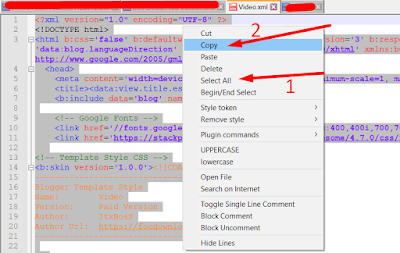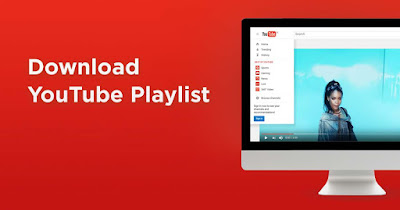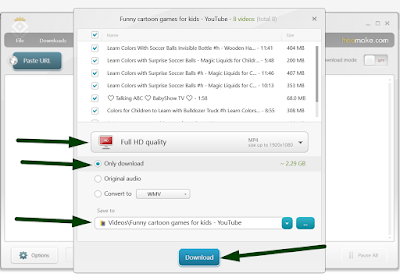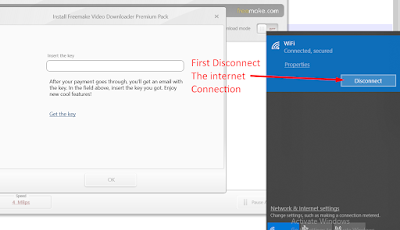Blogger
Blogger is one of the best platforms for free blogging. With Blogger you can do whatever you want to do, with the passage of time people getting advanced and new templates for blogger are releasing every day, many of them are Free, and some are paid. Which enhanced the use of blogger, sometimes it is very difficult to distinguish a blogger and a website.
XML Error
Sometime when you get a new template and want to upload that to your blogger, you may face the following error. And blogger won't let you upload it. There are several reasons for appearing this error. You can use this trick on other error as well such as HTML tag error etc.
"We were unable to save your theme.
Your theme could not be parsed as it is not well-formed. Please make sure that all XML elements are closed properly. "
"XML error message:
Content is not allowed in prolog."
How To Fix
Follow these few steps to fix this issue and upload your template successfully without having any issue with it.
Step 1:
First, you have to go and copy the XML code of your template.
Step 2:
Select all code and then copy the code.
Step 3:
Now, you have to click Theme and then Edit HTML.
Step 4:
Select all code and replace with the copied code, and click Save Theme.
Step 5:
Check the template upload, click Theme, or View Blog.
And that all enjoy this cool trick.
Video Tutorial
Disclaimer
I respect Google and its property Blogger, this trick does not give any loss to blogger. It is just a way that blogger fix the issue in your template automatically.