Are you facing errors like dhcpd, hostapd, Lighttpd, php-cgi? Its very easy to fix these errors, just follow these simple steps and you did it.
Download fluxion, write in terminal:
Step 2:
Open another terminal. And update, write in terminal:
Fixing Fluxion Errors
Step 1:Download fluxion, write in terminal:
# git clone --recursive https://github.com/wi-fi-analyzer/fluxion.gitNow you need to go to fluxion directory, write in terminal:
# cd fluxionNow you need to install fluxion, write in terminal:
# ./fluxionYou will get errors here, now we need to fix it.
Step 2:
Open another terminal. And update, write in terminal:
# apt-get updateNow install dhcpd, write in terminal:
# apt-get install isc-dhcp-serverNow you have to install hostapd, write in terminal:
# apt-get install hostapdNow you have to install lighttpd, write in terminal:
# apt-get install lighttpd
Now you have to install php-cgi, write in terminal:
# apt-get install php-cgi
All errors are fixed now, you will see OK !





![[Solved] How to fix Fluxion errors - Php-cgi - dhcpd - hostapd [Solved] How to fix Fluxion errors - Php-cgi - dhcpd - hostapd](https://blogger.googleusercontent.com/img/b/R29vZ2xl/AVvXsEgL0v5tcEVD-TyEaULftmtud892LbhIMDzxmwB-XzNyOfYTCYg2dEVslt_BvuSV4IV1s8U-AtCOAUhNrQGTQRnKVvYD6TnpwESlO8bqQuAfUnAWKTe3i4qqTYknBztF7FIZtnj6bHbFKuOQ/s400/Fix+Fluxion+Error.png)

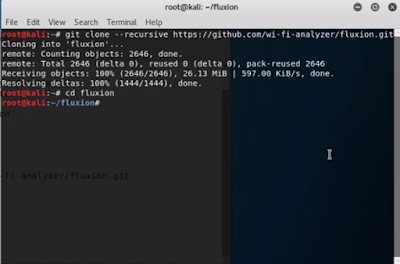





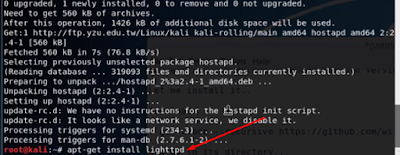
















your have source list, please.
ReplyDeleteHey after opening fluxion when I try to choose language by selecting no then it shows some file are not present and no data card
ReplyDeletePlease help
Deletei still am facing same problem. even after updating. Update is not complete and sends 404 not found error
ReplyDeletei use kali linux live
I also dont have external wifi adapter.
ReplyDeletewhat about bc ?
ReplyDeletejust run
ReplyDelete# ./fluxion.sh -i
Nothing works folks, it just doesn't want to install the missing dependency. one by one or all at once, WTF.
ReplyDelete