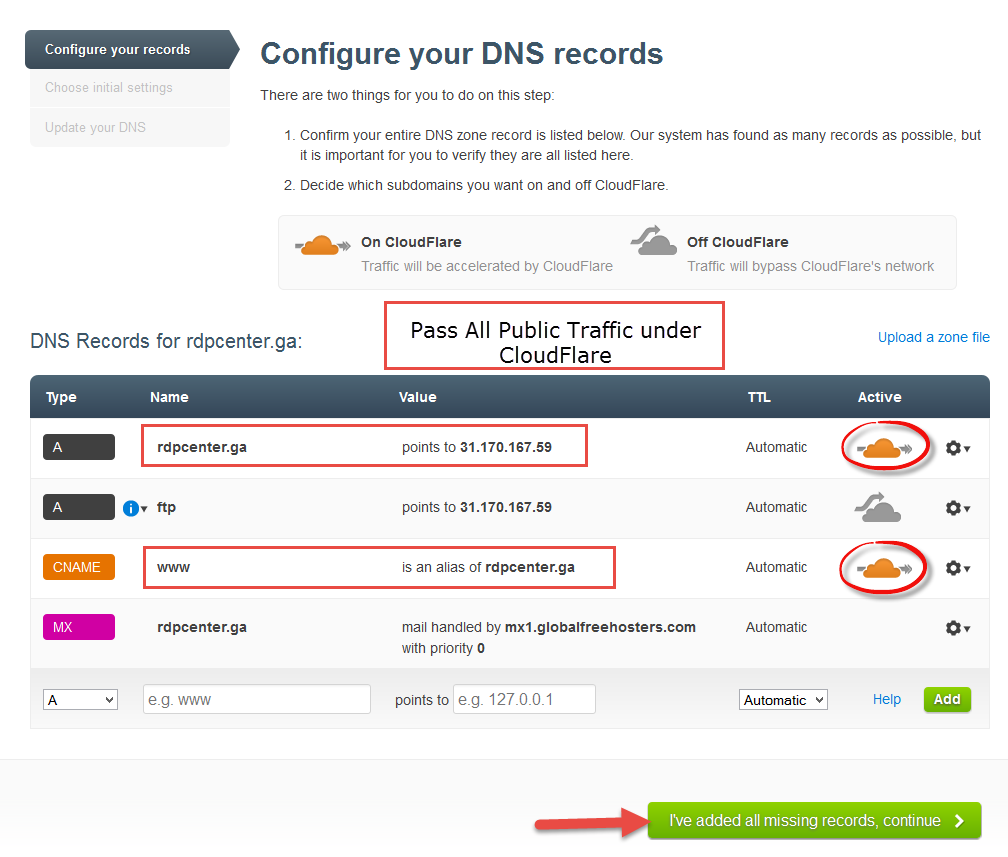Today am gonna share with you a new social network, where you can earn handsome money by liking, commenting, posting, and sharing.
This is very simple and easy many people are using facebook, twitter by getting nothing with just a waste of time. While with Tsū you people can get free money by just using Tsū social network.
ALERT: Thanks for visiting, but TSU is no more, you can checkout: How to make money online
Tsū ?
It is pronounced as Sue, It is a social network with which you people can earn some good money by just liking, commenting, posting, and sharing. Post your selfies, pictures, quotes, poetry, etc you will get likes, shares, and comments. Also, do the same as you are doing at Facebook like other posts, comment on them and share them. These are the signs to earn money.
Why Tsu paying?
Tsu is monetizing ads, they are earning with those ads, and giving the 90% of their revenue to its users. While on another hand facebook/twitter etc are advertising for themselves.
Recommendation:
I'd recommend you Tsu Network to use it once.
How to join Tsu?
STEP # 1:
Goto www.TSU.co
And you will see JOIN on the Top-Right-Side Click JOIN.
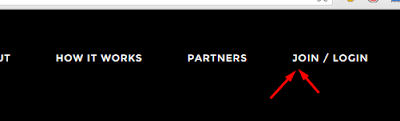 |
| Goto Tsu.co and then click Join on right side |
STEP # 2:
After that it will ask member's short code. Enter here itxboss
And click Get Started
STEP # 3:
Now you will be able to see the signup form just fill it and Join it. Follow below screenshot for more help.
NOTE: Use itxboss as a shortcode.
STEP # 4: After you have joined just complete your profile and verify your email, now just start using it. Post + Comment + Likes + Shares matter it. :) You can share useful links + videos links etc whatever you want.
ALERT:: Don't ask people to follow me/ or lets play like for like game etc it can cause suspension of your account!!
You can payout once you earn $100. Payout via Cheque (can take upto 40 days) and PayPal (within 10 days).
Enjoy and Share this post!! If you have any query then comment below.











![Download Graphic Treasure Chest 3 | [FREE] Download Graphic Treasure Chest 3 | [FREE]](https://blogger.googleusercontent.com/img/b/R29vZ2xl/AVvXsEiNa28TU3c0BXIYHIsTQeCgdDUaBO7goIaNjZekPlKfYlChRmdUP0YRv1LY6923SgD-Tyxx3OdrTWD1pAfvO1yQIbcM-o6hUJeoHWrEWafzETXHKJK48Q1tjyFXDctwkRoVdpziODa8_1Hj/s640/Download-Graphic-Treasure-Chest-3-Free.png)
![Java Programming In Hindi/Urdu [Complete Videos Tutorials] Java Programming In Hindi/Urdu [Complete Videos Tutorials]](https://blogger.googleusercontent.com/img/b/R29vZ2xl/AVvXsEh6kvZUGS1khCJHkXdI5DWFqxOBXkb2LrbEBjt20JVN9KR2CvJC71MW7m9Dq_pO1erJ-rMvX7VPRnL7Jy9_dgomV7B129NXg3leMbxKM8mgJcL-Lls0WrGghY-4a3OIbVWV-FSnNo_SBLvJ/s400/Java-Programming.png)